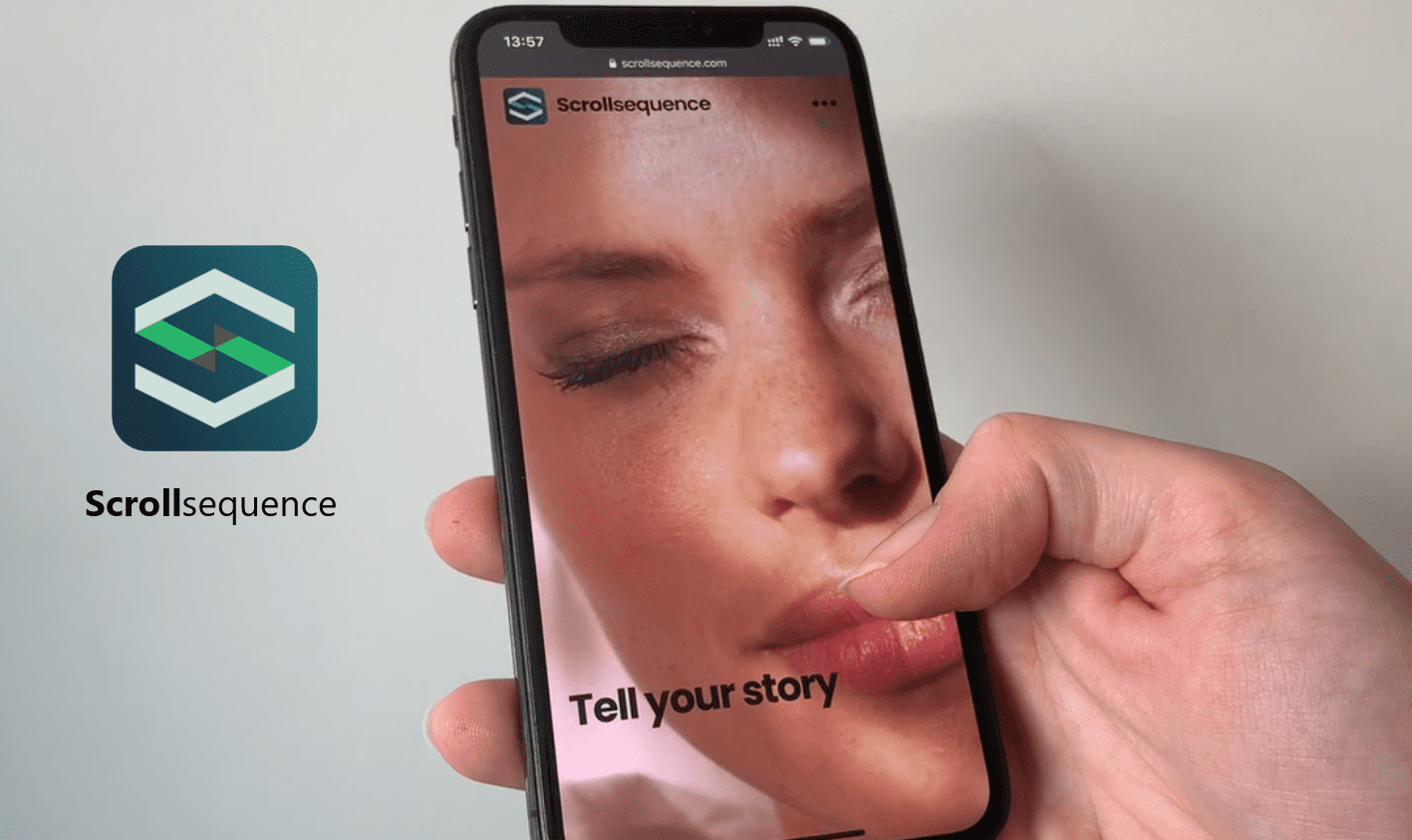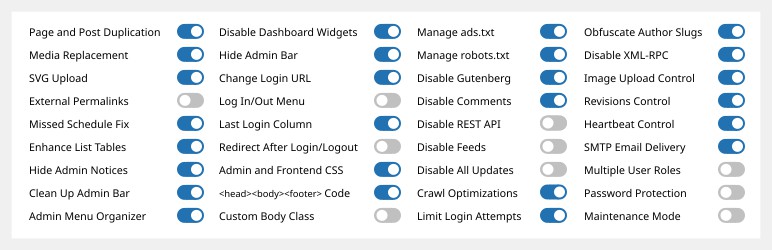Simple Commenter - Enable commenting on your website
Effortlessly capture client feedback and enable PDF-like commenting & note taking directly on your website with a single line of code.
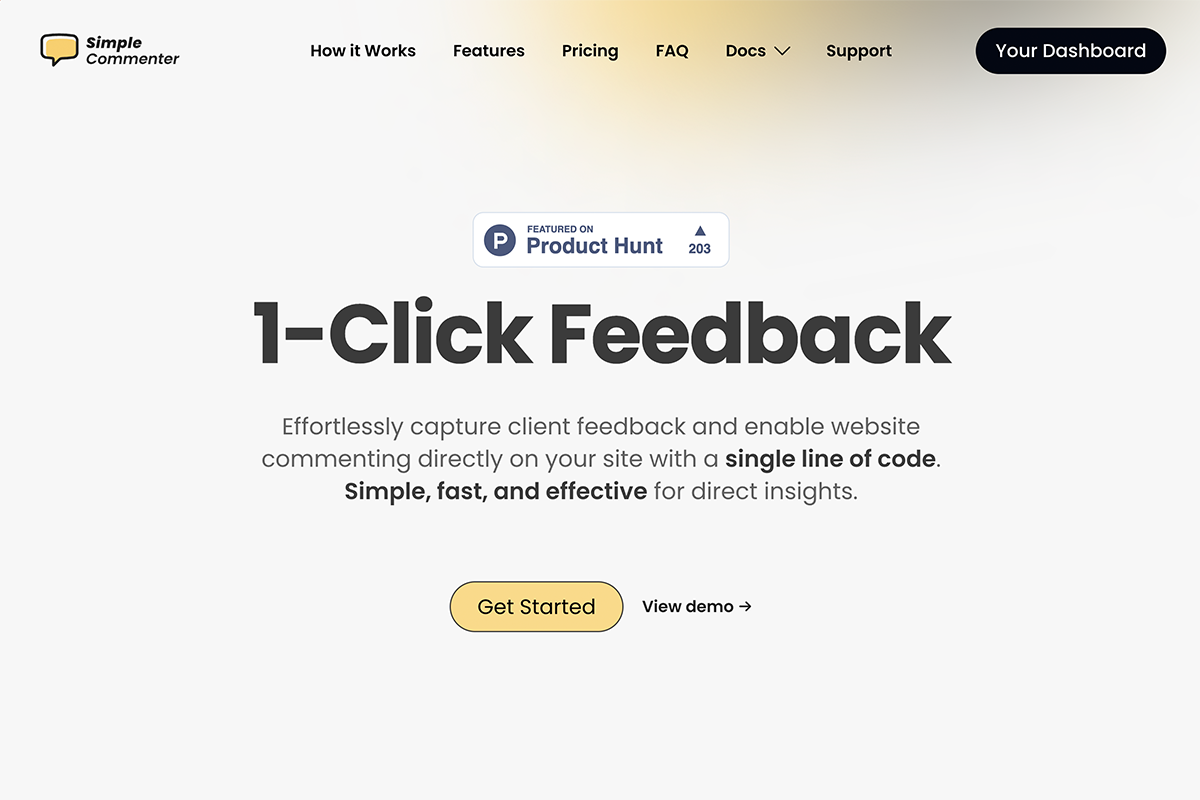
Simple Commenter: Visual Feedback Tool for Streamlined Client Collaboration
Simple Commenter is a visual website feedback tool designed to optimize the review and approval process between agencies, developers, and their clients. The product's core principle is to enable contextual comments directly on the live website, eliminating the need for cumbersome screenshots, annotated PDFs, or lengthy email chains. Installation is handled by integrating a single line of code, making the tool universally compatible with a wide variety of content management systems (CMS) and frameworks.
Main Product Features
The core functionality of Simple Commenter focuses on intuitive and direct feedback collection, which is easy to understand even for less tech-savvy users:
- Contextual Commenting: Users can click on visual elements directly on the website and leave comments exactly where a change is needed.
- Different View Modes: The tool offers various modes, such as a view-only mode for reading feedback, a mode for adding new comments (with links disabled to ensure error-free annotation), and the option to hide the tool completely.
- Email Notifications: Project managers automatically receive email notifications as soon as new feedback is submitted by clients or team members.
- Simple Installation: Integration into any website is done by copying and pasting a JavaScript snippet into the site's
<head>section. - Platform-Independent: The tool is compatible with all common systems such as WordPress, Shopify, Webflow, Next.js, Bubble, or Wix.
Advanced Features and Premium Versions
Beyond the basic functions, the paid plans offer advanced capabilities for professional teams and agencies to enhance collaboration and project management.
- Flexible Feedback Management: Users can choose whether to manage feedback in real-time directly on the website or centrally via a dedicated web app dashboard. The latter provides a cross-project overview of all comments and tasks.
- Enhanced Team Collaboration:
- Direct File Upload: Clients and team members can upload image files and other documents directly into their comments to communicate visual change requests with precision.
- User Management: Agencies can invite multiple team members and clients to projects to structure collaboration and efficiently manage feedback processes.
- Seamless Integrations:
- Connection to Project Management Tools: Simple Commenter can be connected to popular tools like Jira, Trello, and Slack via webhooks and direct integrations. This automates the workflow by transferring feedback items directly into existing project management systems.
Pricing
Simple Commenter offers various pricing models tailored to the needs of freelancers, agencies, and businesses.
Monthly Billing
| Plan | Price per Month | Key Features |
|---|---|---|
| Business | €29.99 | Unlimited Domains, 5 GB Storage, 5 Users, Client Login |
| Enterprise | €69.99 | Unlimited Domains, 50 GB Storage, 25 Users, Client Login |
Annual Billing (10% Savings)
| Plan | Price per Month (Billed Annually) | Annual Cost | Key Features |
|---|---|---|---|
| Business | €25.00 | €299.99 | Unlimited Domains, 5 GB Storage, 5 Users, Client Login |
| Enterprise | €58.33 | €699.99 | Unlimited Domains, 50 GB Storage, 25 Users, Client Login |
Lifetime Deal (Limited Time)
A "Business Lifetime" package is offered as a one-time purchase. According to the provider, the number of available packages is limited.
| Plan | One-Time Price | Key Features |
|---|---|---|
| Business Lifetime | €749.99 | Unlimited Domains, 5 GB Storage, 5 Users, Client Login. Pay once, use forever. |
Key Information at a Glance
- Money-Back Guarantee: The product can be tested risk-free for 14 days with a full refund option, no questions asked.
- Compatibility: Compatible with any website platform that allows pasting a JavaScript snippet into the
<head>section. - No Coding Skills Required: Installation only requires copying and pasting the provided code snippet.
- Mobile Use: The tool is fully mobile-responsive, allowing comments to be viewed and created on the go.
- Free Version Available: A free basic version is offered to test the core functionalities.
Important Note: This text was generated by an AI based on the information provided. No guarantee is given for the accuracy, completeness, or timeliness of the information, especially regarding pricing. Please verify all details and current prices directly on the official provider's website before making a purchase decision.